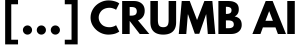How to Actually Use AI in Everyday Life (Without the Overwhelm)
Let’s be real—when people hear "artificial intelligence," their minds either go to robots taking over the world or those polished LinkedIn posts about “leveraging emerging technologies.” But here’s the truth: AI is already part of your everyday life. And you don’t need a computer science degree or an expensive course or a pile of tech jargon to get started.
In fact, you’re probably already using AI tools - you just might not realize it.
This post is for the non-techy, the curious, the cautious. If you’ve ever opened ChatGPT and stared at the blinking cursor like it was judging you… welcome. You’re in the right place.
First, What Is AI?
Artificial Intelligence, in plain terms, is when machines mimic human thinking to perform tasks. This includes writing, summarizing, predicting, organizing, and even helping you brainstorm when your brain is fried.
You don’t need to know the different types of AI to get started. The kind we use day-to-day just helps with focused tasks - like answering questions, making lists, or helping you plan your day.
Everyday Ways You’re Probably Already Using AI
Voice assistants (like Siri or Alexa)
Netflix or Spotify recommendations
Email filters (hello, spam folder)
Predictive text while texting
ChatGPT or Claude to write, plan, or brainstorm
These aren’t future-tech. They’re now-tech.
How to Start Using AI More Intentionally
Let’s focus on the friendly ones: tools like ChatGPT and Claude. These are text-based AIs that you chat with. And the better your questions or instructions (aka "prompts"), the better your results.
You don’t need to code. You just need to get a little curious.
Here’s how to get started:
1. Use AI as a Brainstorming Buddy
Prompt: "I need 10 blog post ideas about productivity for creative entrepreneurs. Keep it casual."
What happens: AI spits out ideas. You tweak them. Boom—no more staring at a blank screen.
Quick tip: Be specific. The more context you give, the better your output.
2. Use It to Summarize or Organize Information
Prompt: "Here are three paragraphs from my research. Summarize the key points in bullet form."
Perfect for students, writers, or anyone trying to make sense of chaos.
Quick tip: Paste your messy notes in and ask for a tidy summary. It’s magic.
3. Use It for Daily Planning
Prompt: "Act as my productivity coach. Help me build a gentle daily routine for someone who struggles with focus."
This is a great one if you’re neurodivergent, overwhelmed, or just tired of downloading 14 new apps.
Quick tip: Ask follow-up questions like, "Can you add reminders for breaks and creative time?"
4. Use It to Reword, Rewrite, or Refocus
Prompt: "This paragraph sounds too stiff. Can you make it warmer and more conversational?"
Suddenly, your writing sounds more like you.
Pro tip: Tell the AI who you are or who your audience is. “I’m a therapist writing for burned-out parents” goes a long way.
FAQs That Deserve Straight Answers
Do I need to learn to code? Nope. Not for basic use. You’re having a conversation, not writing software.
Is AI going to replace my job? Not if you’re learning how to work with it. Knowing how to use AI makes you more valuable.
Is AI always right? Absolutely not. Always check its output - especially for facts, numbers, or anything personal.
Is it safe? If you’re not putting in private or sensitive information, yes. But treat it like a helpful assistant, not a diary.
The Real Win: More Time, Less Stress
You don’t have to become an AI expert. You just have to start asking better questions—and letting AI help you save time, get clarity, and take the pressure off.
Even a 5% improvement in your workflow can make a difference. That’s what we’re after: small, smart wins.
So go ahead. Open ChatGPT, type something weird, and see what happens.
And if you want prompt templates, tools, or encouragement along the way? That’s what I’m building CrumbAI and the AI Sandbox for.
Let’s figure this stuff out together.
Jaimie